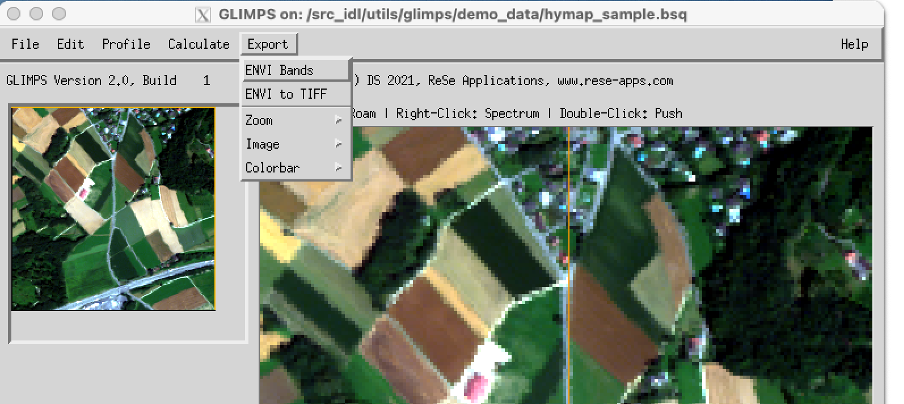Export
Export allows to export the currently displayed image of either the zoom or the full image window to one of the given image data formats. The displayed image may be exported as a scaled 8bit/24bit image to the available standard image formats.
Below, a description of the individual functions
ENVI™ Bands: Exports the currently displayed image (e.g. a RGB based on three spectral bands or a single band) to a new BSQ file.
ENVI™ to TIFF: Converts a selected ENVI BSQ file to a multi-channel TIFT file; the output TIFF will contain all spectral data. An TIFF world file (.tfw) is written containing the geometric information.
Zoom: Exports the currently displayed content of the zoom window. One of the following file formats can be chosen: GIF, PICT, PNG, TIFF, JPEG.
Image: Exports the currently displayed content of the image window. One of the following file formats can be chosen: GIF, PICT, PNG, TIFF, JPEG.
Colorbar: Exports the currently displayed colorbar. One of the following file formats can be chosen: EPS, GIF, or JPEG.
Tutorial Exercises
Some tutorial exercises are available in the software distribution. These exercises shall help to better understand multispectral and hyperspectral re- mote sensing data on the basis of the GLIMPS software functions. Sample data sets are included or are provided upon request.