Edit
The menu ’Edit’ allows basic image manipulation such as histogram scaling.
Below, a short description of the individual functions
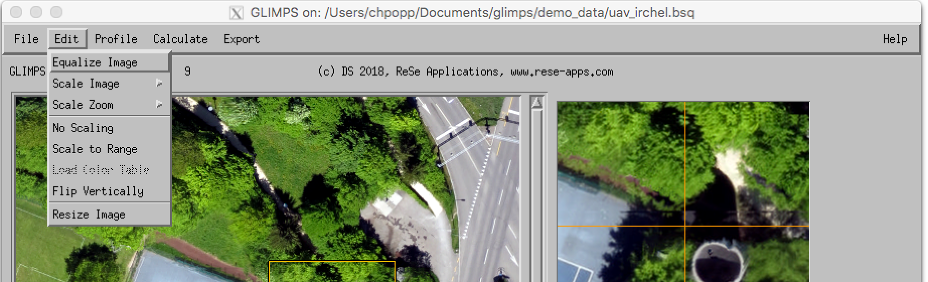
Equalize Image: Performs a histogram equalization on all bands that have been selected by the band se- lection tool and scales the whole image accordingly.
Scale Image: Applies standard linear scaling on the imagery using the following differing methods: Mean- 1, Mean-2, Mean-3, Lin 1%, Lin 2%, Lin 4%, and RGB 2%.
Scale Zoom: Applies the standard linear scaling on the imagery using the above-described six differing methods, but using the statistics of the currently displayed zoom window.
No Scaling: Reverts to an unscaled display of the image.
Scale to Range: Scales a single-band image linearly to a range entered as lower and upper limit as two comma-separated values.
Load Color Table: This option is applicable for single band display only, e.g. to display index values.
Flip Vertically: Flips the image display vertically, e.g. which is suitable for unrectified images which may appear mirrored depending on data acquisition.
Resize Image: This tool allows to resize the currently displayed image to new spatial dimensions, option- ally based on a reference image.
Compatibility
The software is compatible to Windows, starting with Windows 10, Linux and MacOSX. The installation directory includes a stripped-down IDL virtual machine version 8.9 which is required to run all ReSe Software. Alternatively, the software may also be run on an existing IDL/ENVI installation (if available).
Contact us
Thanks for your interest in our software products. Just let us know if you require any further information. We would be happy to help you in your remote sensing needs.


