File
The menu ‘File’ offers some tools for handling of the data and ENVI™ files.
Below, a short description of the individual functions
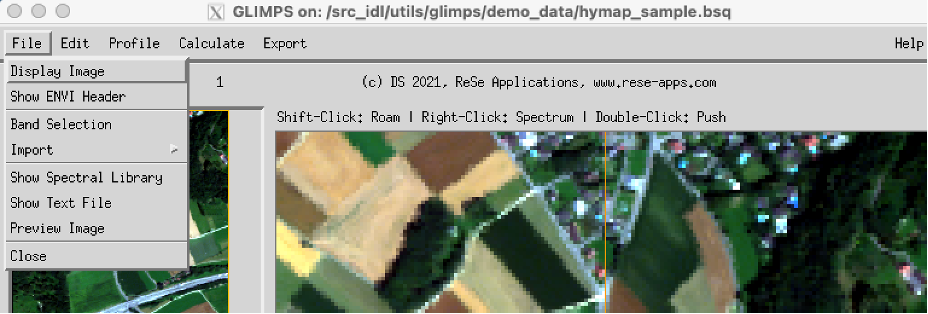
Display Image: Allows to open an additional image file for analysis, either ENVI™, TIFF or JPEG images are allowed.
Show ENVI™ Header: Displays the ENVI™ header of the currently displayed image in a new editable window. This allows to make changes to the ENVI™ header.
Band Selection: Allows to select a new combination of spectral bands and updates the display. The options are single band, RGB (by default), CIR, and SWIR where GLIMPS loads pre- defined bands which, however, can be altereted using e.g. the Red – Green – Blue sliders or by entering the band number manually in the respective field.
Import Image: Imports an image file (TIFF/GEOTIFF/JPG) and converts it to an ENVI™ file.
Show Spectral Library: The purpose of this option is to provide a resizable window to plot, handle, and analyze an ENVI™ spectral library file.
Show Textfile: This function is useful to edit a plain text file which comes together with the data to be processed.
Preview Image: Opens the currently displayed image as JPG in the native image file viewer of the operating system. The image can then be easily saved in various formats from the native image file viewer and printed.
Close: Closes the GLIMPS application. Closing the main GUI window will also quit GLIMPS and all related sub-displays.
Compatibility
The software is compatible to Windows, starting with Windows 10, Linux and MacOSX. The installation directory includes a stripped-down IDL virtual machine version 8.9 which is required to run all ReSe Software. Alternatively, the software may also be run on an existing IDL/ENVI™ installation (if available).
Contact us
Thanks for your interest in our software products. Just let us know if you require any further information. We would be happy to help you in your remote sensing needs.


